Frequently Asked Question’s
1. Infrastructure Requirements
What are the server requirements?
The minimum server specifications are: Windows 2008R2 or higher (Windows 2012R2 recommended) Intel i7 or higher, 16Gb, 128Gb Disk HDD or SSD (SSD Recommended with RAID 0) Microsoft SQLServer 2008R2 or Higher
What are workstation requirements?
The minimum desktop requirements for the empulse client are: Windows 7, 8, 8.1 or 10 (Recommended Windows 8.1 or 10) Intel or AMD Processer > 1500MHz 4Gb Ram (Recommended 8Gb or higher)
- 128Mb disk space for application installation files
- 128Mb Graphics card
IE 11 or Edge browser
Where is empulse hosted?
empulse can be hosted as an On Premise solution and also a cloud installation. For cloud installations, customers can install within their own cloud environments or for an additional charge, our cloud servers can host your empulse installation.
2. Installation
How does empulse get deployed?
empulse is a Windows based application. We support Microsoft‚ ClickOnce to deploy the empulse Client to User desktops. ClickOnce-deployed applications are low impact, in that they are installed per user, not per machine. No administrator privileges are required to install empulse to User desktop environments.
Can I export users from Active Directory?
Absolutely, empulse fully supports Active Directory and synchronises with it continuously. empulse is sophisticated enough to support multi-domain or very complicated tree structure.
Does my Server need to be dedicated?
Ideally it would be optimal to host empulse on a dedicated server, but providing the server specifications for empulse are met, empulse can be hosted on mixed use servers
How to configure SMS Channel - to send text Alerts?
Detailed instructions for the configuration of the SMS channel are provided in the installation guides which are easy to follow at the time of implementation. The only pre-requisite is that you set up a Twilio account. Twilio is one of the world’s leading communications providers for all messaging voice and video requirements.
How is empulse Client packaged?
The full empulse installation is in the for of a compressed ZIP file which is digitally shipped to the customer along with detailed installation guides to complete your installation.
Can empulse be packaged as an MSI file?
Yes, empulse can be packaged as EXE installation file as we support ClickOnce deployments making is an easy for you as possible.
Do we need to remove the previous empulse application to upgrade?
No – all upgrades and new releases are designed to update your current implementation
We want to upgrade our empulse server, will the old clients still receive alerts?
Yes – upgrades are designed to work with previous versions of clients. There will be occasions, such as major new releases where there maybe a requirement to upgrade the client at the time of upgrading the empulse server. If there are any unexpected issues then the empulse client will return error messages. If this happens please contact empulse support with details of the error message for resolution.
Why didn’t anything change when we installed an update on the server?
In the first instance, perform a service restart and an IIS restart as this is could be required for a server update. If that has not resolved your issue then please contact empulse support if you find that nothing has changed after an update.
Some interface elements of the Web Workbench are unresponsive or missing, what can I do?
Please make sure you are on the latest versions of the supported browsers. It is also advisable to clear the browser cache, cookies and history and then try again. If the problem persists, then please contact our support teams to help you resolve the issue.
3. Empowered Employees through Personalisation - Subscriptions, Focussed Messages, User Feedback
How can empulse help my employees?
It empowers your employees to be informed on the information relevant to them, therefore reducing the ‘noise’ typically found through email. The quality of business communications significantly improves across the whole Enterprise.
How do I see the communication channels?
The communication channels are available on the subscriptions pop up window which is accessible from the empulse client.
Once I subscribe to a communication channel, can I unsubscribe?
Yes. You are empowered to subscribe and unsubscribe to communication channels whenever you wish.
How do I see new communication channels?
New communication channels are marked with a new icon next to them. You will see new channels when you check in on the subscriptions pop-up window.
How do I provide my feedback regarding a message and how is it used?
Message feedback is provided by a simple Like or Dislike (Thumbs up or Thumbs down). The system also tracks how many people have read the message. This information is recorded in the Dashboard and used to determine how well the message was received. If there is a high number of negative feedback, management and publishers engage with employees to learn what needs to improve.
Should I be worried if I provide negative feedback?
Management have purchased empulse with the full understanding that employees are empowered to improve their communications. This is a fundamental principle that supports all employees and your management team value your feedback.
How can I register my feeling about the IT Service?
You can register your view about the IT Service in real-time by clicking on the IT Service Feedback and selecting the specific IT area from the drop down list. You can also provide feedback based on IT Polls. Again, this is a simple feedback that reflects how you feel about IT over the last month.
What does IT do with my IT Feedback?
IT analyses your feedback and they create a response that is communicated back to the workforce. This response could involve more employee education or an IT improvement plan that addresses the issues.
What is the Emergency Alert facility?
The alert feature is a highly effective way of actively distributing information that is urgent and critical to the safety of your employees. Sometimes when every minute counts you want to be able to instantly alert users, whatever they are doing. The alert feature on empulse pops up no matter where you are, on your desktop
If logged onto multiple workstations will I receive alerts on all of them?
Yes, you will. You will receive alerts on your desktop/ tablet and phone. If your company has a message to send, we make sure you receive it.
Can I save the alert notification to read later?
No, we're afraid not. The importance of the alert notification means it will always show on top of any other application you have open. The only way you can get back to your previous task is to read it and click on the "Close" button. Alerts are always displayed on top of other windows. You must click on “Close” before you can perform any other tasks.
What is a Mandatory message?
This is an important message that are distributed to all employees and therefore bypass the subscription controls. These messages are prioritised and remain in the empulse employees message tray until they have been read.
How quickly does a message go out?
Unlike email, an empulse message is distributed immediately once it is issued. However, publishers can schedule messages in advance.
How long does it take for a message to be received once it has been sent?
All messages are received instantly. empulse works on the same response time as any messenger device, so whether received on your employee‚ desktop or their phone you can be assured there is no delay. Perfect for any company emergency notices that need to be sent.
Can empulse accommodate custom templates?
empulse currently supports two notification formats - General Messages and Quick Polls. Our Roadmap includes other templates such as meetings, Surveys, etc. These will be released in future releases.
Can I keep my message?
empulse messages are generally consumed and deleted. You can keep a small number of messages by using the Pin IT facility.
Our employees are getting messages irrelevant to them. How can we stop this?
Always specify the End Date parameter when creating a notification. The notification will automatically expire and be deleted from the system when this date has been reached. In addition there is a purge date setting in the Server configuration file which deletes notifications sitting in the server queue waiting for a user to log on to the client to receive queued notifications.
4. How does empulse support other IT Tools?
I already have an Intranet, why do I need Empulse?
An intranet is a powerful tool in the organisation although they can sometimes be complicated and such a large amount of information it becomes overwhelming to the user. empulse allows you to inform users about the latest news within your business, but also allows users to click on hyperlinks to jump to your Intranet with one click. empulse complements and strengthens your Intranet, it doesn’t replace it.
How is the intranet supported?
empulse can provide intranet links in the message content.
How are enterprise applications supported?
empulse provides an API interface to integrate business systems messages. Business applications can be launched directly from empulse.
5. Polls
How can I create a Poll in empulse?
Creating a poll in empulse is extremely easy. The key question is registered and then the Poll is distributed to either all of the workforce or specific communication channels. The employee response is captured and analysed. A very simple but powerful capability.
Can I create detailed surveys in empulse?
There are many survey products available (free of charge) that provide comprehensive survey capabilities. empulse can be used to target the workforce that are required to complete any of these survey tools and can monitor the workforce response.
6. Proactive Engagement - Workbench and Heat Map
What does the Workbench do?
The empulse Workbench is used by the empulse admin, publishers and management. All of the administration includes tasks such as create/modify subscription channels and registering new starts. Publishers create messages and management analyse the Dashboard to learn how their communications have been received by the workforce.
Can employees see the workbench?
In the current version, the Workbench is restricted to only the empulse admin, publishers and management. In future releases it is intended to create an user view of the Dashboard for all employees.
Some interface elements of the Web Workbench are unresponsive or missing, what can I do?
Try using the latest version of Internet Explorer, Chrome or Firefox to work with empulse web UI.
What is the Heat Map?
The Heat Map is a visual representation of Users view about the IT Service. It records all employees IT Feedback in real-time. The information is used by the IT team to address IT issues early.
Can the Heat Map be used for other services?
The Heat Map is designed for the IT Service. However, future releases will make this capability available for any customer requirement. It will be able to be used to report on any employee poll question.
7. Action Tracking
How does empulse track actions?
empulse displays all actions that exist for an employee via its tool integration facility. This could be a system tool such as ERP or a spreadsheet application such as Microsoft Excel.
8. empulse Admin
In error I went over my licence amount. What do I do now?
Don't panic! Send us an email to engagewithus[at]empulsehq.com explaining what has happened and we will send you a specific unlock patch that forces the licence to recalculate. Then simply apply it to the server and restart the service. This should force the licensing library to re-calculate the users.
Can you change the number of messages an employee can see in their message tray?
Admin can change the system configuration to any number of messages that are visible to the employee. However, it is recommended that this number is controlled as it does not want to become another email system.
9. Security
What security standards has empulse conformed with?
empulse has been verified to meet key security standards in both the UK and in the USA.
10. Enterprise Engagement - Customer Support
How do we get started?
The first thing we do is agree a deployment roadmap. This means we start off with a pilot, naturally there is a limit on the number of users, before staging a controlled release to more and more users over an agreed time.
What is unique about the empulse Support Framework.
The empulse Support Framework not only provides the customer with expertise guidance regarding how best to achieve business communication objectives, but it also includes actual empulse trial/evaluation and implementation plans. Businesses would normally have to pay between £10,000 and £20,000 in consultancy support for this information. The empulse Support Framework is provided free with the Empulse product.
Who provides me with support during the sales process and then post implementation?
The empulse sales person you originally dealt with will continue as your empulse Account Manager. This continuity is a key basis of sustaining the business.
How can I get access to the empulse guides?
There are many guides that are immediately available for downloading from the empulse website. A summary of both the Trial/Evaluation and the Implementation Guides are available on the website. Both the Trial/Evaluation and Implementation guides can be downloaded from the website when a customer commits to undertaking the trial/evaluation phase.
How many issues am I likely to experience from the empulse product?
The product is subject to high level testing and very few product issues are likely to occur. (Expect no errors).
What protection do you provide a customer?
We have invested in creating a product we are very proud of and are committed to growing and sustaining the business. However, we recognise we need to protect our customers. We therefore provide all of our customers with an Esgrow Agreement that guarantees that the Source code of the empulse Product will be made available (for free) to all our customers on the basis we can no longer support the product.